Retro Terminal Window: Code Output & Controls
This pixel art image features a retro computer terminal window, complete with classic red, orange, and green control buttons, displaying lines of pixelated code against a dark navy screen. The design evokes a sense of early computing and technical nostalgia.
Read More
The image depicts a single subject: a pixelated representation of a computer terminal or command prompt window. The window is rectangular, oriented horizontally, and appears to be a GUI element from an operating system. The window is centered horizontally within the frame, slightly above the vertical center. It takes up a relatively small portion of the overall black canvas. The top of the window features a title bar rendered in a light gray. On the left side of this title bar are three small, circular buttons, typical of window controls in many operating systems. From left to right, these buttons are colored red, orange, and green, implying close, minimize, and maximize functions respectively. The main body of the window, rendered in a dark navy blue, displays several lines of text. The text itself is pixelated to the point of being largely illegible, appearing as white or very light gray blocks forming rough approximations of characters and words. There are multiple lines of this text, suggesting a script or output being displayed. The background is a solid, uniform black, providing a stark contrast to the illuminated window. The dominant colors are black, dark navy blue, light gray, red, orange, and green. The color scheme is muted and functional, with the bright window controls providing small pops of color against the dark background. The overall vibe is technical and somewhat nostalgic, reminiscent of early computing interfaces. There are no other discernible details or elements in the image.
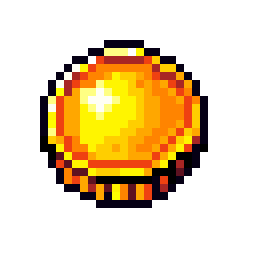 10
10
